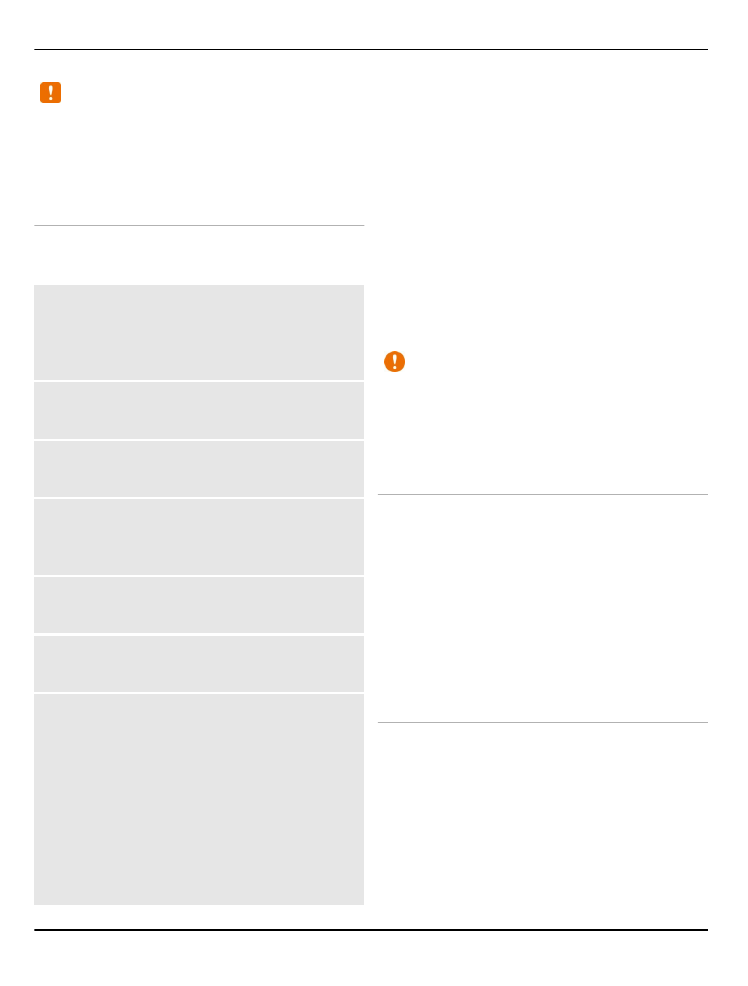
Connect to a WLAN
Select
Menu
>
Settings
>
Connectivity
>
WLAN
.
Search for available wireless local area
networks (WLAN)
Select
Available WLANs
and the desired
WLAN.
Update the WLAN list
Select
Options
>
Refresh list
.
Connect to a WLAN
Scroll to the WLAN, and select
Connect
.
Save a connected WLAN
Scroll to the WLAN, and select
Options
>
Save
.
Disconnect from a WLAN
Scroll to the WLAN, and select
Disconn.
.
View saved WLANs
Select